Recently it became possible to run ReactOS in any modern web-browser thanks to the x86 virtual machine Virtual x86. The VM is written in JavaScript and works well not only in your browser but also in NodeJS.
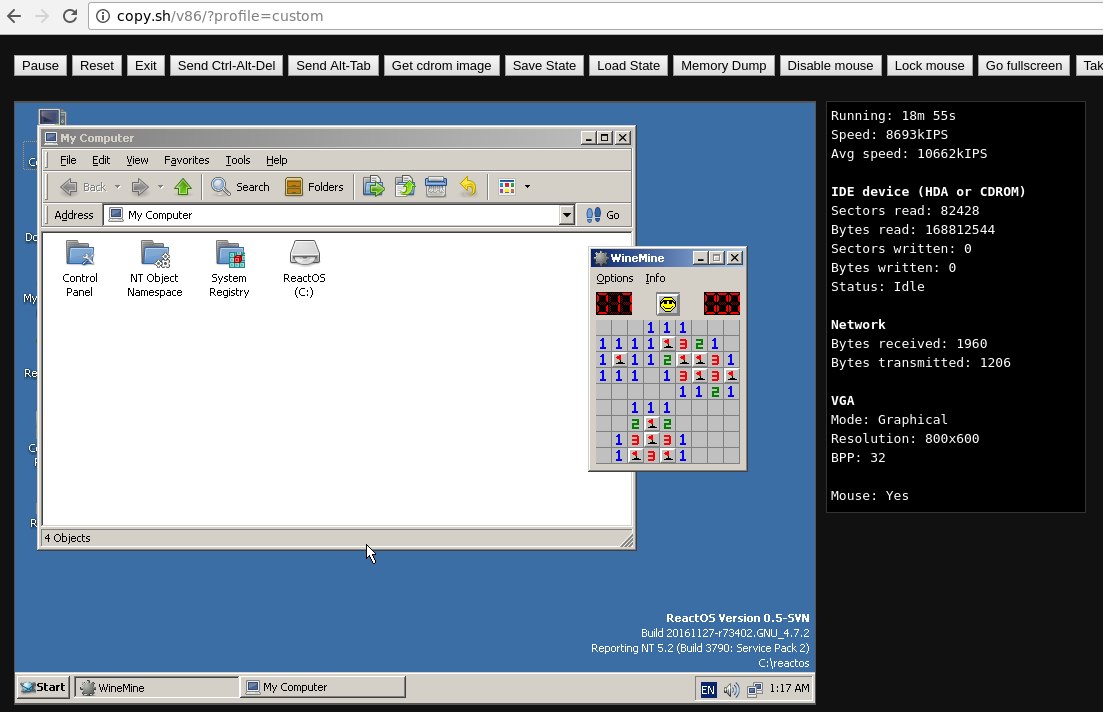
According to ReactOS developers running their OS in a web browser was never a priority but in the end it helped to fix several bugs not only in ReactOS components but also in Virtual x86.
How to run ReactOS in a browser
-
Download the LiveCD image from https://www.reactos.org/getbuilds/
-
Open http://copy.sh/v86/
-
Select the CD image from the first step, configure amount of memory (at least 256MB, 512MB is recommended). Your machine should have at least 1GB available memory.
-
Start the virtual machine and wait about 15-20 minutes for the machine to start.
-
Select English in order to access the desktop in ReactOS LiveCD.
If you encounter any problems, please let the developers know.
The performance of ReactOS in the browser is not impressive yet. Also the performance of Virtual x86 is far better in FF than in Chrome.
If you are interested in installing ReactOS on the real hardware, check out this video by Druaga, in which he installs ReactOS on SSD:
Thanks for reading.